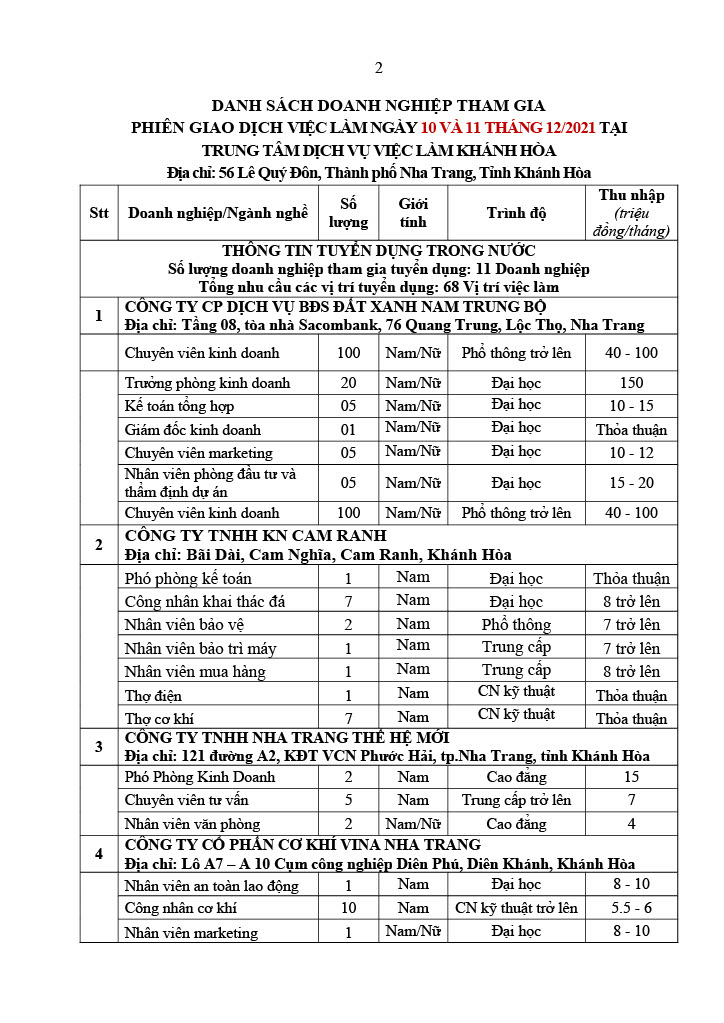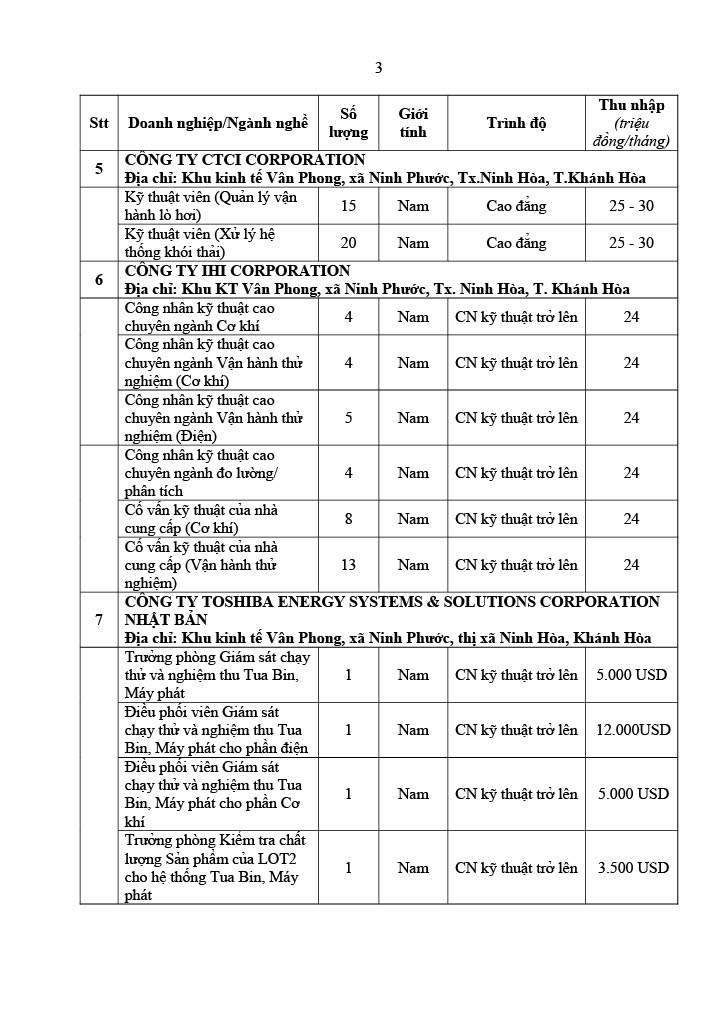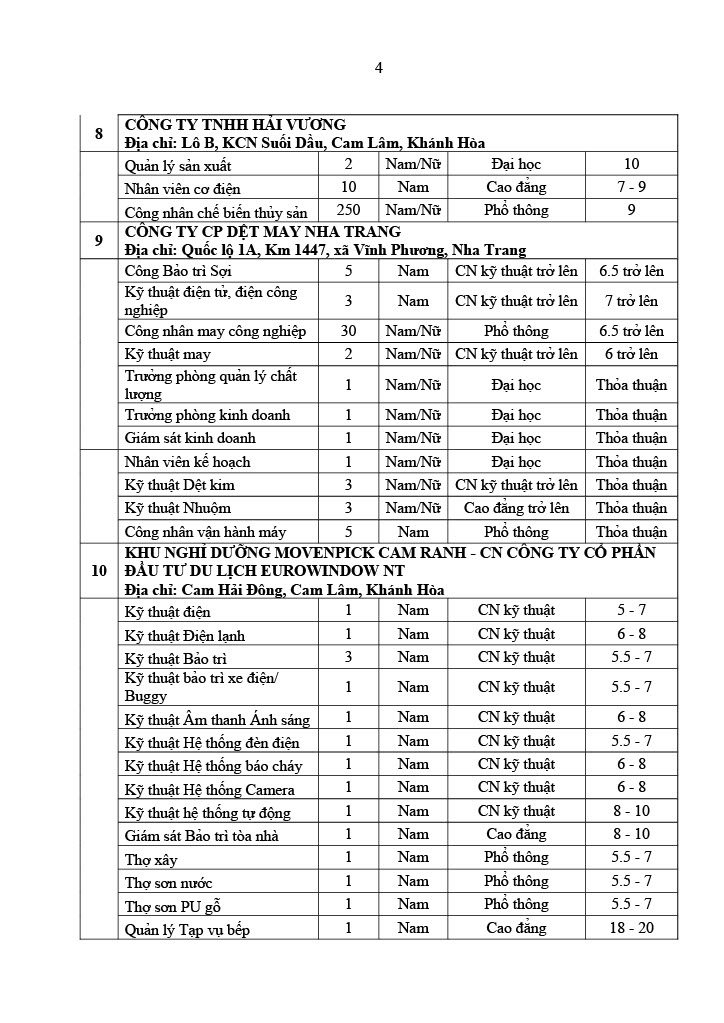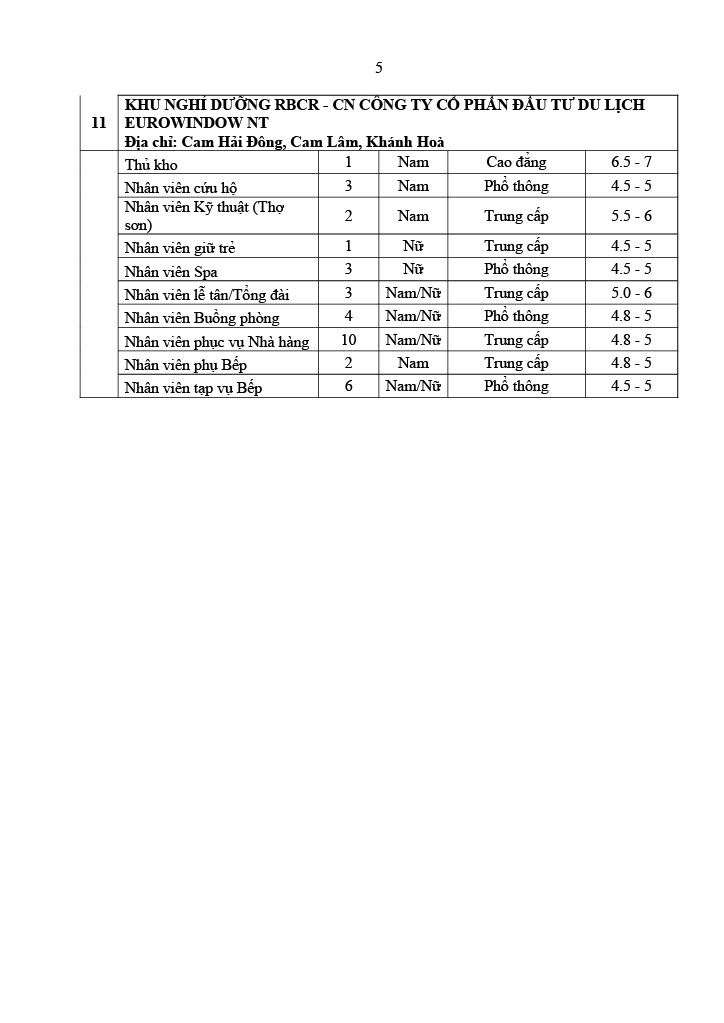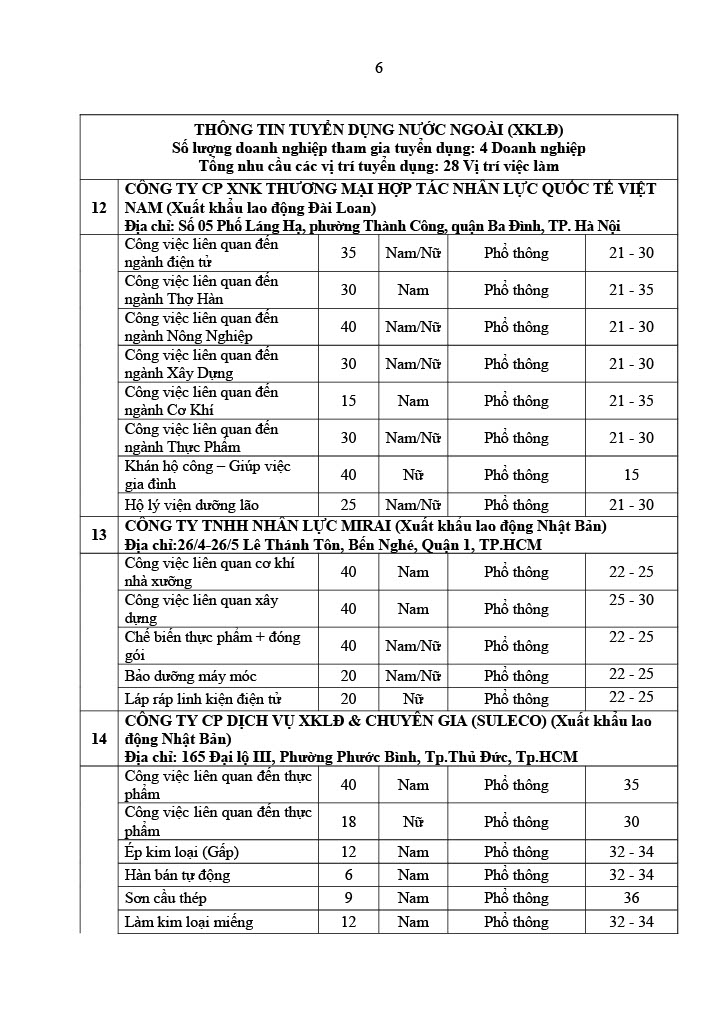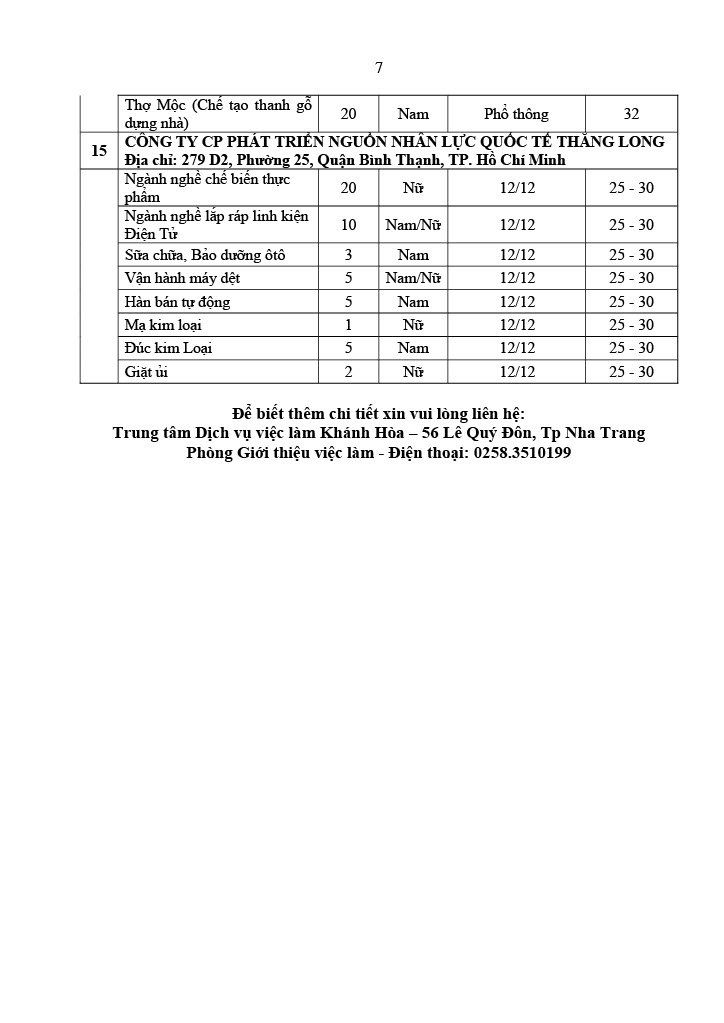HƯỚNG DẪN THAM GIA PHIÊN GIAO DỊCH VIỆC LÀM
TRỰC TUYẾN
Thời gian: 8 giờ ngày 10-11/12/2021
1. Tham gia cuộc họp GoToMeeting trên PC, laptop bằng các trình duyệt (Chrome, Firefox, Edge):
- Người tham gia đã đăng ký tài khoản GoToMeeting :
Truy cập gotomeeting.com > Sign in > Nhập email, mật khẩu đã cung cấp > Sign in > Join a meeting > nhập ID meeting: 948-391-301 > Join > nhập mật khẩu: pgdvl1221
- Người tham gia chưa đăng ký tài khoản GoToMeeting: truy cập trang web https://app.gotomeeting.com/
Nhập ID meeting: 948-391-301 > Join > join with password: pgdvl1221 > Join now.
2. Tham gia cuộc họp GoToMeeting trên điện thoại:
Người tham gia Cài đặt GoToMeeting app trên điện thoại (có sẵn trên Google Play, App Store) GoToMeeting app > open > Join > nhập ID meeting: 948-391-301 > nhập mật khẩu: pgdvl1221 > Join now
.jpg)